
How To Choose Right Computer Blue light Blocking Glasses Lens ?
Computer reading glasses help reduce eye discomfort while working on digital screens to keep you focused. Learn how to choose the right ones for you.
Computer lenses are a specific type of progressive lenses. They are designed to help you see clearly from the intermediate range of your vision (where your computer screens are), to the up-close range (where you see your documents, books, or other printed materials).
Computer lenses are a specific type of progressive lenses. They are designed to help you see clearly from the intermediate range of your vision (where your computer screens are), to the up-close range (where you see your documents, books, or other printed materials).
Unlike readers, bifocals, or regular progressive lenses, computer lenses are specially designed to help you see your computer screen with much less strain and effort. Because of this, they’reunique and have some benefits that your other eyewear may not have.

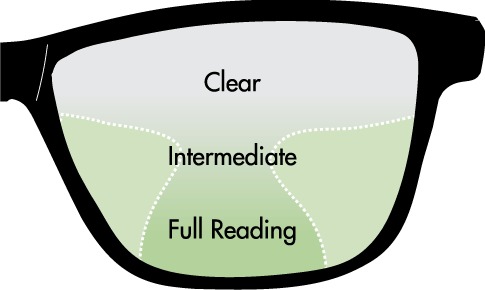
That means, your computer distance may fall in between the ranges of your reading strength and your distance vision (whether you need distance correction or not). Before computers were around, there wasn’t as big a need for glasses to cover this specific intermediate distance — but nowadays, it’s more important than ever.
So, for computer lenses to fill this need, the top (distance) portion has up to 60% of your normal reading magnification, which is suited to the intermediate range. This does the job of helping you see your computer monitor — and anything else in the intermediate range — as well as possible.
The bottom part of the lens has 100% of your magnification power, geared to see up close. This is where your typical reading glasses would be focused.
As an added bonus, computer lenses have an anti-reflective coating that reduces glare from your computer screens. This means that your eyes are more relaxed and can focus on your computer screen for a longer time, without strain or fatigue.
 That means, your computer distance may fall in between the ranges of your reading strength and your distance vision (whether you need distance correction or not). Before computers were around, there wasn’t as big a need for glasses to cover this specific intermediate distance — but nowadays, it’s more important than ever.
That means, your computer distance may fall in between the ranges of your reading strength and your distance vision (whether you need distance correction or not). Before computers were around, there wasn’t as big a need for glasses to cover this specific intermediate distance — but nowadays, it’s more important than ever.
So, for computer lenses to fill this need, the top (distance) portion has up to 60% of your normal reading magnification, which is suited to the intermediate range. This does the job of helping you see your computer monitor — and anything else in the intermediate range — as well as possible.
The bottom part of the lens has 100% of your magnification power, geared to see up close. This is where your typical reading glasses would be focused.
As an added bonus, computer lenses have an anti-reflective coating that reduces glare from your computer screens. This means that your eyes are more relaxed and can focus on your computer screen for a longer time, without strain or fatigue.
STEP BY STEP INSTRUCTIONS ON HOW TO USE YOUR COMPUTER LENSES
Select the reading magnification that works for your normal reading activities. Use this number as a guideline when choosing your computer lenses.
Look at your computer screen through the upper portion of the lens (your intermediary distance) to see the screen clearly.
Lower your eyes to the bottom portion of the lens to access the reading magnification to see clearly for reading.
Due to a wider field of focus, excessive head movement is kept to a minimum to access the different part of the computer lens allowing your eyes do the work instead. You may find that you still need to move your head slightly but much less than standard progressives.
Remember, you’ll get a pamphlet with your order of computer lenses that will explain everything in more detail. The above steps are a good place to start in the meantime.
There’s a great chance you’ll be adapt to your computer lenses right away. But if you do have an adjustment period, don’t worry…most people adapt quickly. The more you use your computer lens, the simpler it will be and the more effectively you can do your job.
Look at your computer screen through the upper portion of the lens (your intermediary distance) to see the screen clearly.
Lower your eyes to the bottom portion of the lens to access the reading magnification to see clearly for reading.
Due to a wider field of focus, excessive head movement is kept to a minimum to access the different part of the computer lens allowing your eyes do the work instead. You may find that you still need to move your head slightly but much less than standard progressives.
Remember, you’ll get a pamphlet with your order of computer lenses that will explain everything in more detail. The above steps are a good place to start in the meantime.
There’s a great chance you’ll be adapt to your computer lenses right away. But if you do have an adjustment period, don’t worry…most people adapt quickly. The more you use your computer lens, the simpler it will be and the more effectively you can do your job.